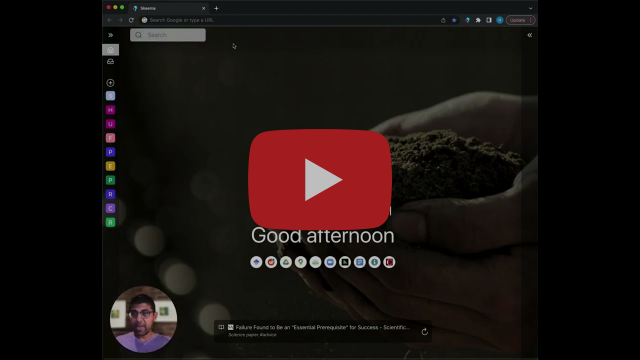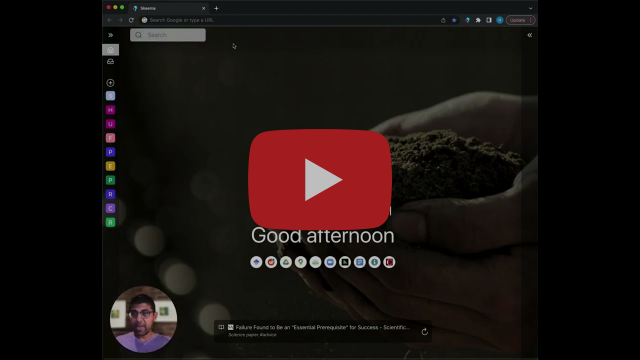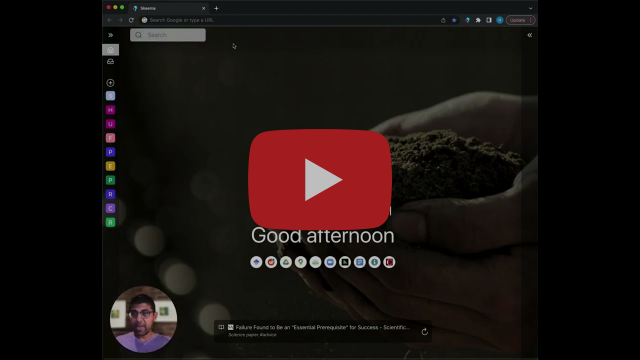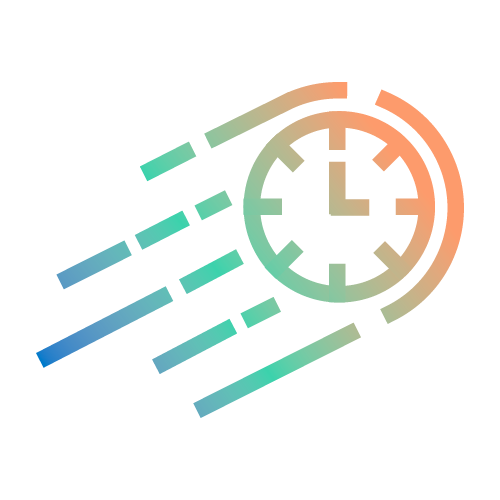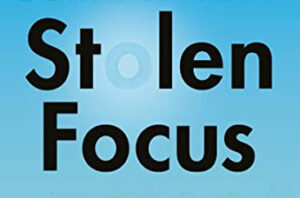After trying out several tab-organizing tools, I have come to appreciate and stick with Skeema. It acts as a “home base” for browser-based work allowing you to easily aggregate, organize, prioritize, annotate and act on information.
The way I organize my tabs:
- I PIN my work tabs, the ones I use on an everyday basis + I use a tab suspender so all my work tabs aren’t slowing down my PC
- All other tabs are open, usually between 3-5 tabs are “work-in-progress” and waiting to be handled.
- I currently use Skeema to organize and save my private tabs – such as shopping and travel. If you haven’t used a tab organizer yet, I suggest you start small and grow slowly. Make sure you put into use all its different features and only then – add more projects to your workspace in Skeema.
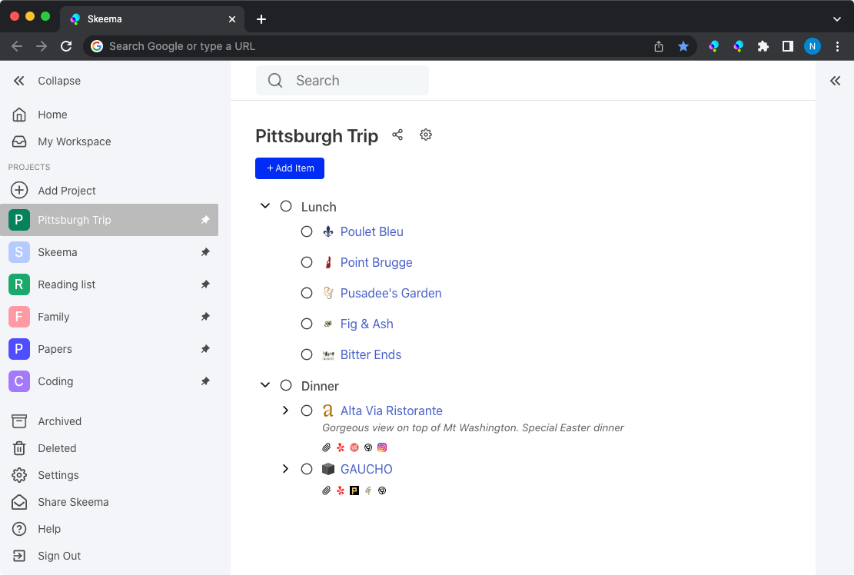
- Web Clipper – to capture text, and images, bookmark a whole page or parts of it.
- Notetaking – add remarks to your tabs or clipped items for later use.
- Wiggle gesture – allows you to clip data at the speed of a mouse wiggle.
Click to watch a full product review but please don’t open so many projects like the guy in the demo did. Rather keep it slim fit for your own sake.