The Hammock Hack

During my recent travel in Vietnam, I came to appreciate the presence of hammocks in every restaurant, hotel or coffee shop , regardless of how remote or secluded the location may be. It seems that Vietnamees know what is right for our bodies and mind. I conducted some research about what I consider an-under-estimated-tool […]
Text Replacement Tools / Snippets
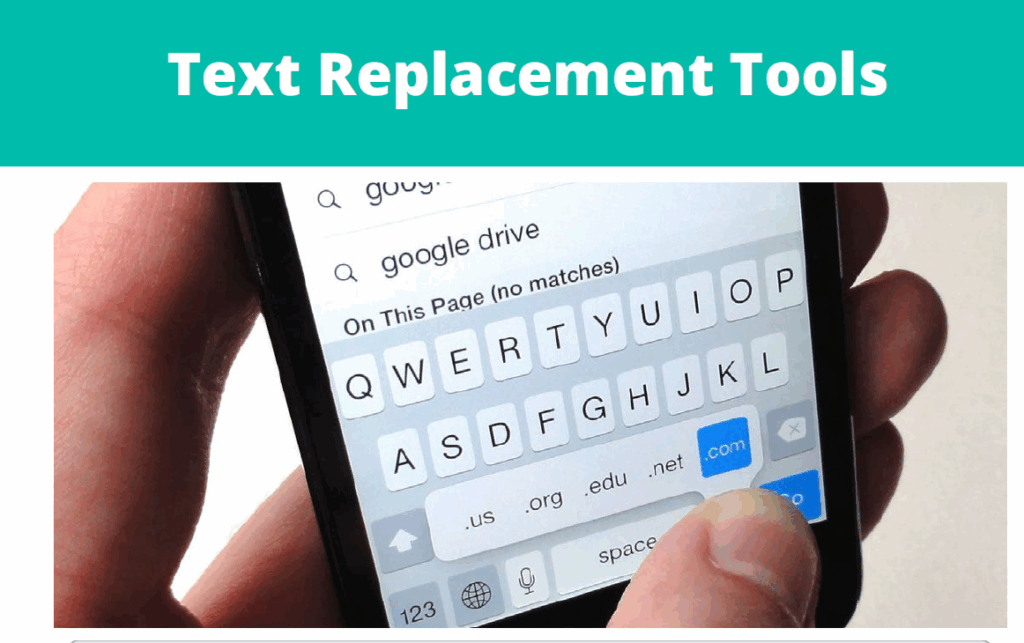
Text snippets are shortcuts that work across apps and can be used to quickly input emails, responses, or frequently used phrases. Once set, typing the shortcut will suggest the expanded text, which you can tap to insert. Main use cases for use of text replacement tools #1 – when we often type the same phrases […]
Keep In Mind: The Human Time-Bias You Want To Work Around

November is a time in which knowledge workers around the world are buzzing with tasks overload, attempts to foster AI while keeping an eye on mental and physical health under a growing amount of pressure and stress. That is why there’s no better time to be reminded of one of our brain time-bias that all […]
Tool Review: IFTTT = If This Then That
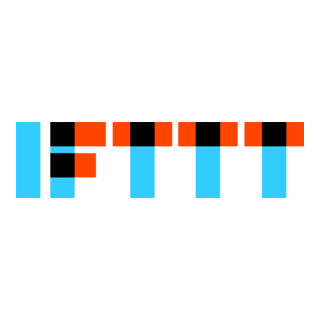
IFTTT (If This Then That) is an automation tool that connects over 600 apps and devices. It lets you create simple “applets” – conditional rules that automate tasks across services such as task management tools, social media, media outlets, cloud storage, smart home gadgets and many more. IFTTT saves time and simplifies digital workflows without […]
Gmail Is A Mess – Here’s How To Fix Your Inbox

Gmail may be free but that doesn’t mean its the right solution for managing Emails. Gmail requires quite a bit of work in order to make it FUN to manage an overload of emails and tasks. I like fun , I strive for fun so lets turn your Gmail into fun in 4 steps: Step […]
“Beliefs are just a thought that you continue to think”

I flew into Amsterdam to attend a 2 day workshop of my spiritual teacher, Esther ( Abraham) Hicks, along with 2000 pax, from 59 countries. Hicks teaches the principles behind the Law of Attraction, the cosmic magnet that brings people and events together. One of the key principles in attracting wanted things is through, in […]
Gain Clarity with Lean & Tidy Taskbar

I care about keeping my digital interface lean, clean, tidy and neat. Why? because just like when we walk into the kitchen – before we cook we must first clean the counter, clear the sink and dishes. Otherwise cooking isn’t as efficient. fun or tasty. Same goes for our PC, desktop, mobile, ipad or smart-watch. […]
MS Snipping Tool VS Markup Hero

When needed a full page screenshot out of a social media page, I realized I couldn’t use my GoFullPage- Full Page Screen Capture extension, since it only applies to non-social-media web pages. This led me out on a discovery journey for a new tool to add to my tech stack: Markup-Hero. The advantages of Markup-Hero:1. In […]
Managers Pursuit Of Boredom

I recently read a fantastic article titled “ The Only True Goal is Boredom” . Here’s a quote: “…The truly high-status move in 2025 might be the ability to sit in a room doing absolutely nothing… but here’s where we hit the paradox: you can’t pursue boredom directly…It’s about creating the conditions where boredom can […]
5 Must-Know Windows Keyboard Shortcuts

There are endless keyboard shortcuts , but most of us will only use just an essential few. Here is my shortlist for Windows keyboard shortcuts: Press Windows Key + V :Pop-ups your daily clipboard. Everything you copy on 1 work day will be saved and available until computer is shut down OR exceeds more than […]
