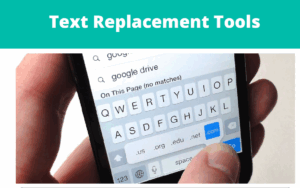After trying out several tab-organizing tools, I have come to appreciate and stick with Skipper. (formerly known as Skeema).
Skipper acts as a “home base” for browser-based tabs allowing you to easily aggregate, organize, prioritize, annotate and act on browser information.
The way I organize my tabs:
- I PIN my work tabs, the ones I use on an everyday basis + I use a tab suspender so all my work tabs aren’t slowing down my PC
- All other tabs are open, usually between 3-5 tabs are “work-in-progress” and waiting to be attended.
- I currently use Skipper to save my to-do tabs that need to be returned to and I use it as a folder to aggregate materials regarding vacation plans.
If you haven’t used a tab organizer yet, I suggest you start small and grow slowly meaning don’t open more than 3 folders/projects and make use of all it’s features before adding more tabs.
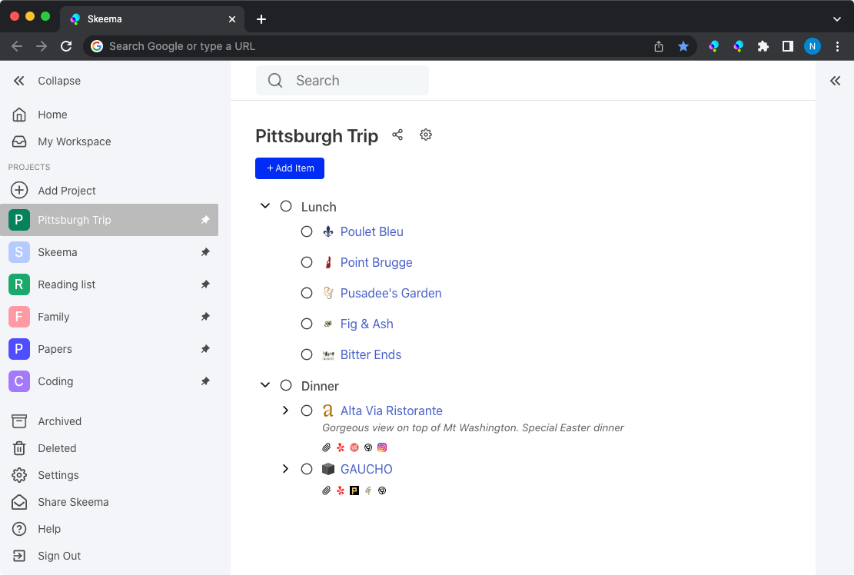
- Automatically saves and closes tabs you haven’t used in a while, browser stays lean without losing tasks or content. When ready, visit your to-do folder or look for tabs in “All Saved Tabs” or in the AI section that automatically files into categories.
- Web Clipper – save and close a tab for later use, pick the right folder for the tab, I recommend not over 3 folders for new users.
- Notetaking – add remarks to your tabs or clipped items for later use.
- Share folders – after creating the right collection of resources, one click to share it with your team.
- Effortless Switching – closing out one project or client and quickly opening all tabs for your next client is seamless and simple.
Click to watch a full product review but please don’t open so many projects like the guy in the demo did. Rather keep it slim fit for your own sake.
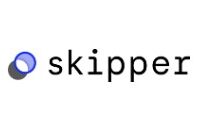
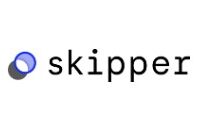
If you find this content useful, share it with colleagues