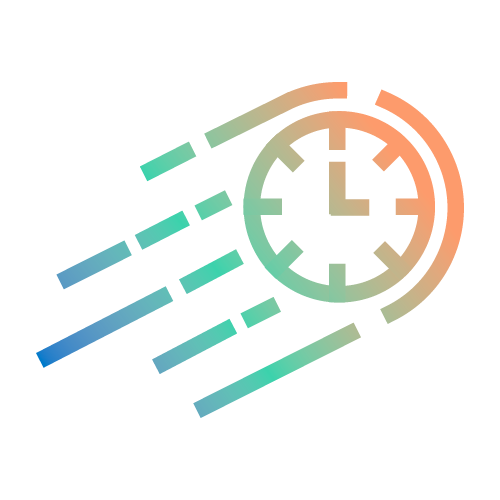My current Add-On Tool Bar
Add-Ons are extremely helpful with saving time & energy but they can also sometimes technically interfere, so its good to make sure, every now and then, to remove and leave only the ones that are really useful to your dynamic professional needs.
It’s a huge world of options, here are some that I use often:
MyMind Add-On – MyMind is a capturing tool. You can use this great web tool and add-on to capture text, notes, images, links, anything really. It uses AI to quickly manage all your captured items and find them with ease.
On-Line PDF Editor – you can sort, delete, edit, add, split, convert, compress – anything you need for PDF’s is available in a glimpse of a moment. When I prepare my slides for trainings, I don’t need my graphic designer, I do it all myself via this add-on. Saves me tons of precious time.
Pocket Add-On – I use it to capture links and tag them before they enter my Pocket. For a detailed review of how and when to use Pocket, click here
Mercury Reader – If you need to consume large amounts of content immediately, then don’t save them to Pocket, simply Zen-Read them from your browser using this add-on or others similar to it.
Workona Tab Suspender – I use it for all my pinned tabs so they don’t work all together in the background and slow down PC.
Loom Recorder – whenever I need to quickly show something to a client or colleague, I don’t have to work hard with emailing I simply record a screen shot via video right from my browser.
Padlet Add-On – I use it to capture links to one of my board OR to open the boards faster on my browser and add text, image or files to one of my boards.