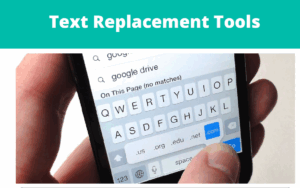IFTTT (If This Then That) is an automation tool that connects over 600 apps and devices.
It lets you create simple “applets” – conditional rules that automate tasks across services such as task management tools, social media, media outlets, cloud storage, smart home gadgets and many more.
IFTTT saves time and simplifies digital workflows without coding skills.
I have been using it for years and recently upgraded to Pro account.
You will find a promotional link with a special discount in the bottom of this post.
The way to go ahead and use it is by checking which of your tech stack tools are available in IFTTT list of tools and then check which applets are available for each tool.
Pro users can also code their own applets
Examples: Productivity Applets That Automate Repetitive, Practical Tasks & Keep Workflows Smooth
Practical solutions, such as syncing all your SMS’s to your Inbox so you don’t have to manually check on them


all sorts of “buttons” that can easily be used for various actions, such as tracking work hours
Quickly Email yourself a note


Sync calendar events across Google, Outlook &IOS.
Passive Automations Applets
Get notified when a certain stock raises or falls a certain %.


Email me whenever a technology article becomes viral on NYT
Email me any new iOs reminders


Email me whenever a certain #hastag is used on Twitter or any other Social media
FUN Applets
Location based Applet : get notified when International Space Station passes over your house


Automatically mute your phone during a meeting
NASA pic of the day will update weekly on your Android wallpaper
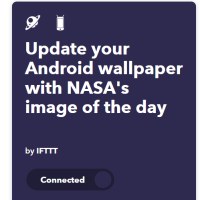

Example for smart home automations, more include turning on A/C or lights when car arrives or leave garrage (location based wifi).
To start automating with IFTTT, download the app to all devices: mobile, desktop, tablet, smartwatch.
For mobile, press long for widgets menu, choose IFTTT widget and start connecting between tools.
Pro Users, Discount Offer Here:
https://ifttt.com/join?referral_code=1JCXc2QyiDHsW-NOMXkP_-MPvpAevxEy