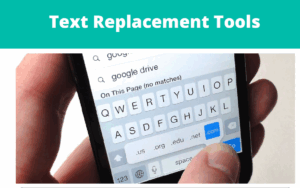Gmail may be free but that doesn’t mean its the right solution for managing Emails.
Gmail requires quite a bit of work in order to make it FUN to manage an overload of emails and tasks. I like fun , I strive for fun so lets turn your Gmail into fun in 4 steps:
Step # 1: Clean it up
“Bulk Delete” all emails so you can take charge of the chaos , you do that by typing in the search bar “Older_than:1m”/2m” (whichever time frame you’d like) < “Select all” – it selects all 25 emails in view < then ” select all conversation in this search” and click “archive“
All mail will be moved to “All mail” folder, meaning it will be archived but searchable.
Step#2: Change Settings
Gmail recently upgraded it’s settings options and there are a few changes that make Gmail inbox look brighter, cleaner and easier to sort and manage. For example: instead of having your upper menu as icons, having it as text menu which I think makes it faster to act on emails. In Jeff’s Su 8min video (Jeff is a Google Product Marketer) you can quickly see the latest changes and apply the ones that are right for you. Jeff untangles 20 new features, I personally implemented about 5, watch:
Step#3: Add-On Extensions
I use a handful of add-ons for Gmail, which I downloaded from CloudHQ, such as Gmail Tabs / Gmail Notes / GmailMulti-forwarder but there are so many more and it’s totally worth a 2$ spent. Click here to see a full list of Add-ons and choose the ones that are right for you, they are all extremely helpful in managing your emails faster and have a clear view of your tasks.
Step #4 : 3rd Party Tools
If you work in sales, biz-dev or costumer support – I highly recommend you try out DragApp – which is the most comprehensive solution (that I know of) to profoundly manage Gmail inbox like a PMS (Project Management System). I am not affiliated with Dragapp but happen to adore their solution. Check it out here:
Other than all the above, one must manage the slim inbox in accordance to some rules and principles, I teach them in my HIME Your TIME workshop but you can watch this video and perhaps get some more insights about managing your inbox to always have less than 20 Emails by the end of each work day.