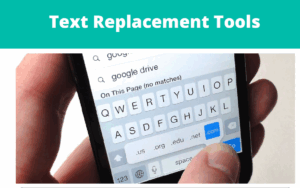I care about keeping my digital interface lean, clean, tidy and neat. Why? because just like when we walk into the kitchen – before we cook we must first clean the counter, clear the sink and dishes. Otherwise cooking isn’t as efficient. fun or tasty.
Same goes for our PC, desktop, mobile, ipad or smart-watch. All could and should be cleared, decluttered, set in hierarchies and priorities so that when we interact with our digital tools they provide us quality work experience.

Re-setting: our taskbar menu:
When it’s cluttered it collapses. That then leads to that extra click to reach our tools, and we’re not into any extra click or hidden icons, right? So, instead of pinning our tools to our taskbar, I suggest to save all our software tools as an app, reach them via the Apps view on our browser, resulting in a taskbar that remains light in view and easy in reach.
Here’s how – pick a tool and open it on the browser, then click on the 3 dot menu, scroll down to:
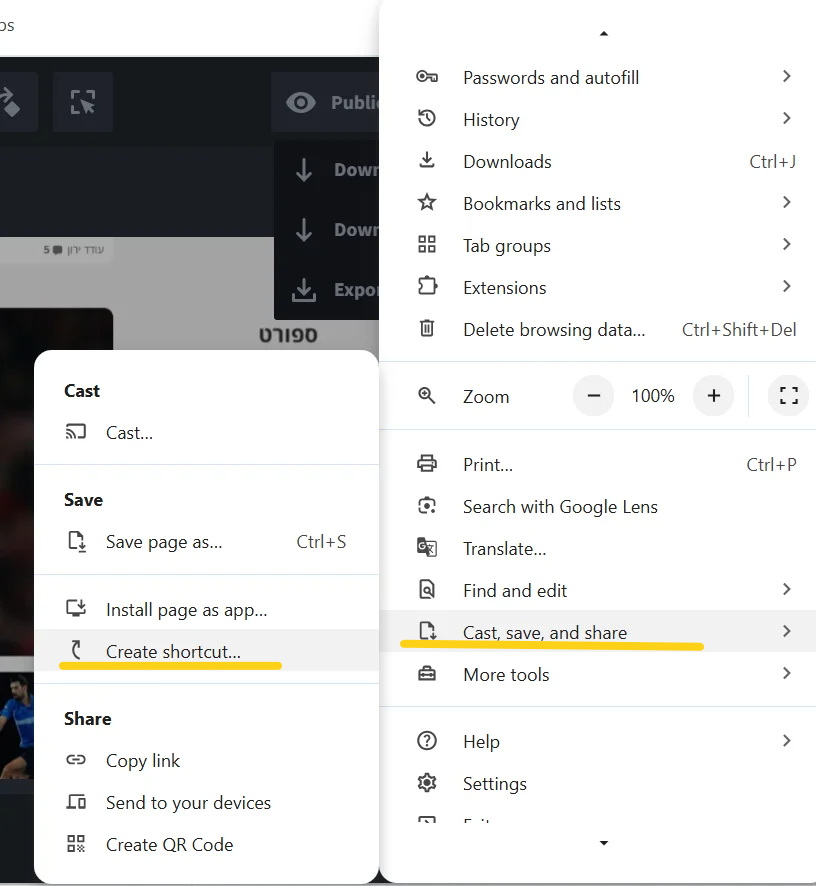
After which the icon and shortcut to this web-tool will be shown in the Apps view on the browser. Now delete the shortcut from the taskbar. See pic:

An example of tools I keep in my taskbar are shortcuts to:
Co-pilot, Browser, Folders, Control panel, Text replacement tool, World-clock and timer, Notepad, Snipping tool and Whatsapp chat .
that’s it.
When I open an Excel sheet, PDF, Doc etc. the icons aren’t collapsed or hidden from view
Let me know if this has been helpful in creating a digital environment that is fun to work in.