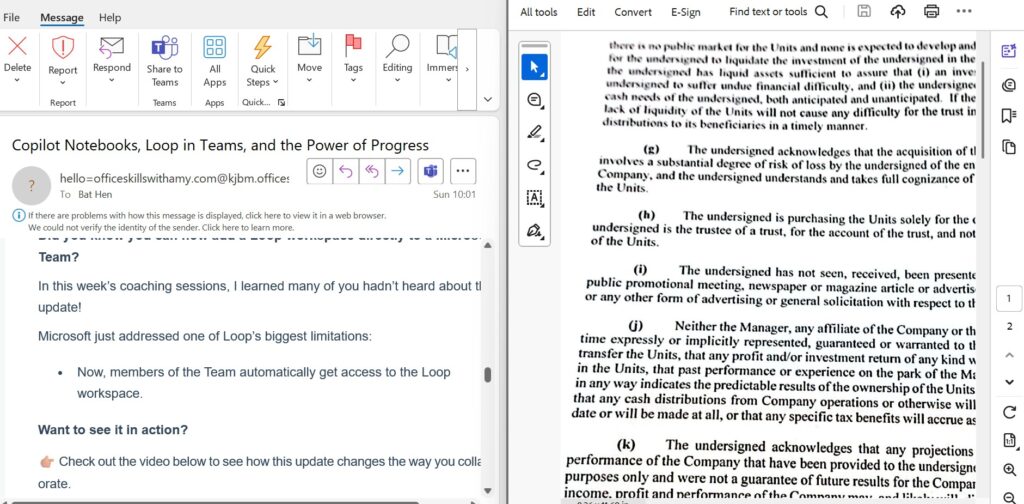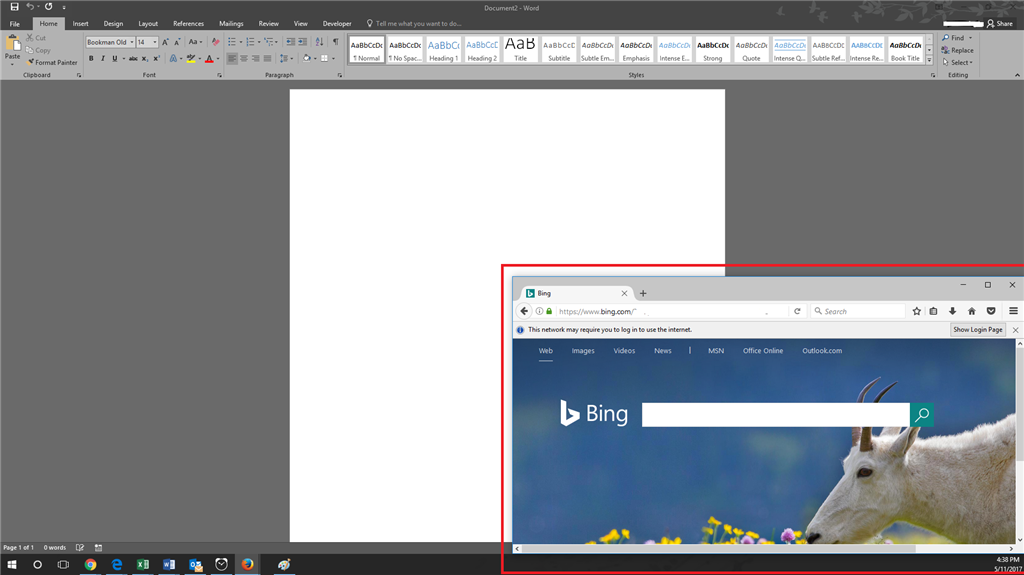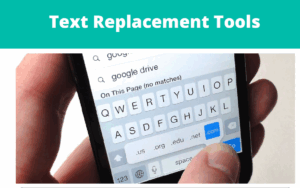There are endless keyboard shortcuts , but most of us will only use just an essential few.
Here is my shortlist for Windows keyboard shortcuts:
Press Windows Key + V :
Pop-ups your daily clipboard.
Everything you copy on 1 work day will be saved and available until computer is shut down OR exceeds more than 25 items, including images and screenshots.
Clipboard will automatically clear history so you start fresh the next day.
This is an essential shortcut because it allows you to speed copy many items from one window before moving on to paste on different windows, saving unnecessary task switching.
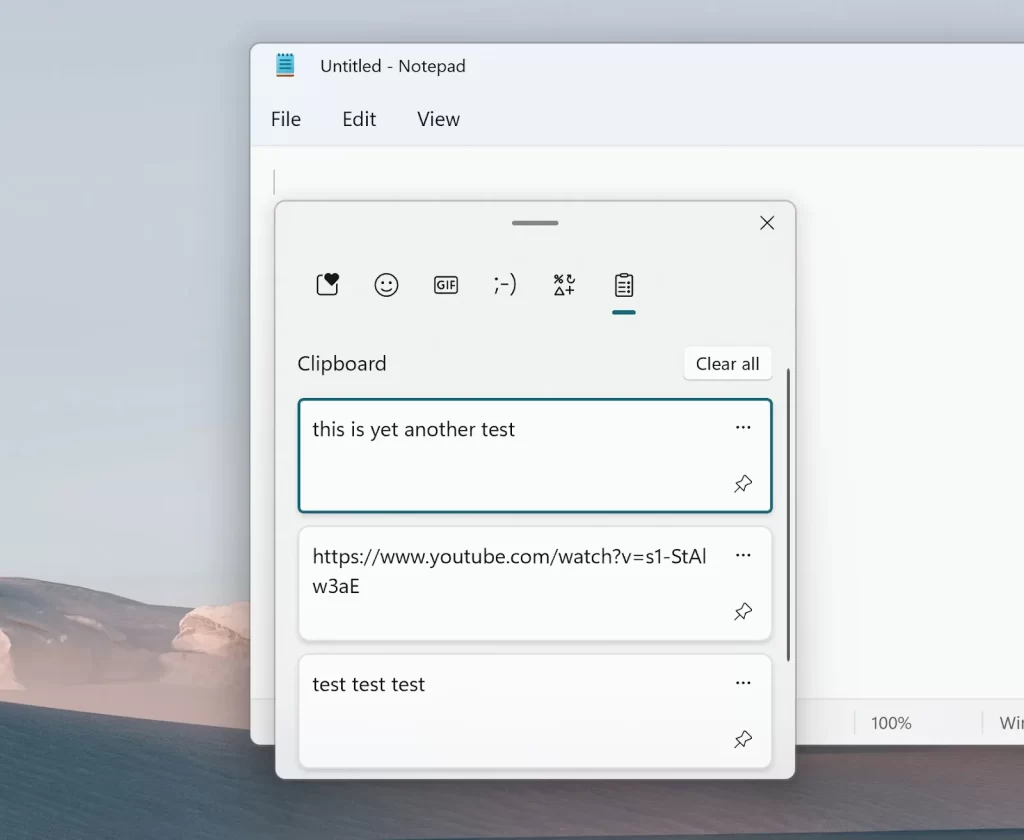
Press Windows + L :
Locks your screen in one click, so you can quickly get out for lunch without having to manually bother with closing or saving items.
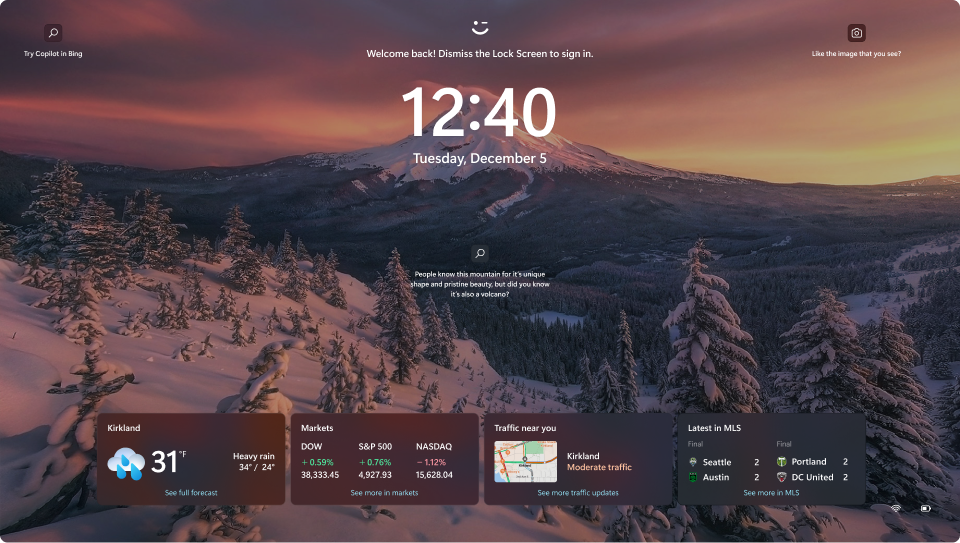
Press Windows + D:
Get’s you straight to your desktop.
No need to manually minimize open tabs or windows.

Press Windows + . (dot):
Opens the emoji, symbols and Gif’s menu making it fast and easy to add icons to your communications.
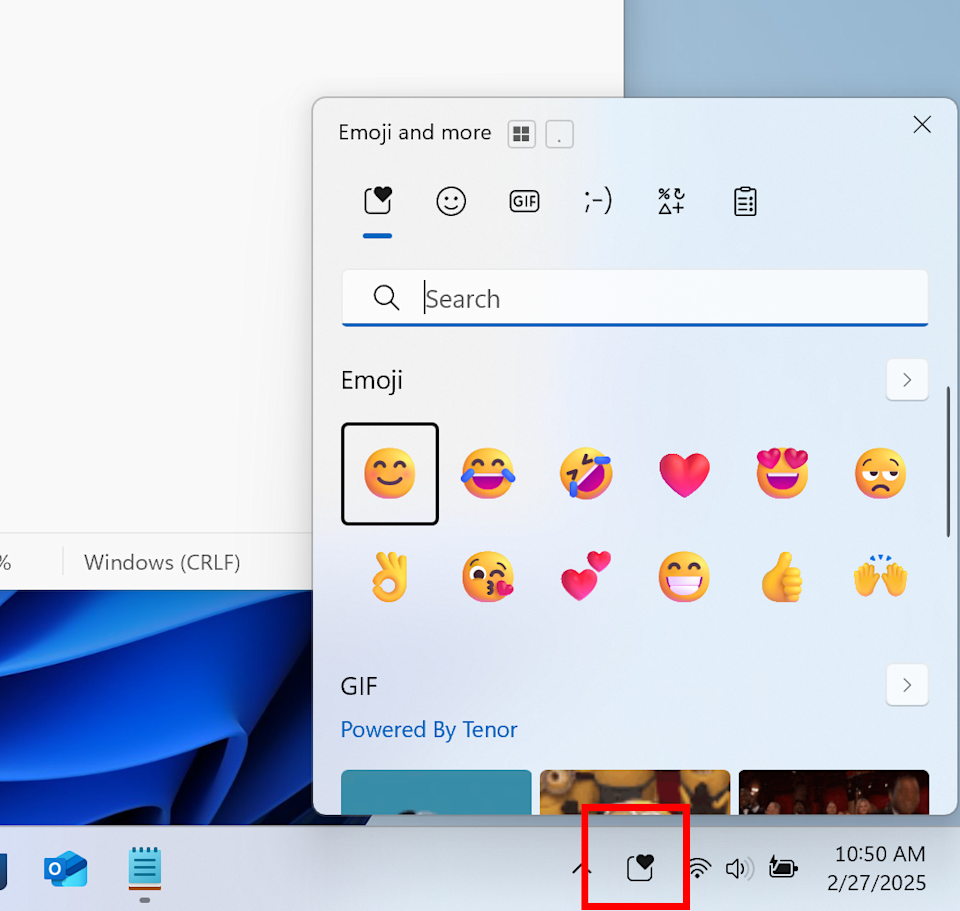
Press Windows + Arrow Keys:
Siding 2 windows for quick view of multiple documents at once, allowing you to compare between documents or read more information at once.
Press Windows + Right arrow to align the first window to the right, then choose the other window and it will automatically appear to your left.