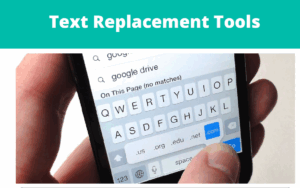MyMind – A (very) Visual Capturing Tool
MyMind is a beautifully designed visual capturing tool with smart AI functionalities, that is designed to work in a free-flow and scattered state of mind, just like our own minds work. Main features include:
• Smart bookmarking – whenever you capture a website –you’d see its thumbnail and headline, an article – you’d get zen mode read, an image – you’d get more information such as pricing, origin, brand, description and even grab text inside an image. More about smart bookmarking in this video below:
• Smart Search – MyMind encourages to search for items with even very little information. You can use tags and folders – AKA “spaces” – but it isn’t a must due to advanced AI search functionalities.
I would personally go with tagging and spacing but with a limit of up to 3 categories each, but I know that some users don’t like to bother and would rather use smart search to pull everything out of the MyMind bucket for them.
• Pinned Cards – you can highlight certain cards, such as To-Do’s , so you can always get clear minded on your priorities without getting lost by your own scattered mind.
• Same Vibe – the tool will show you all of your saved items that are of the same vibe, which will help you quickly see “all recipes” OR “all articles” OR “all items with the same color” saved. cases:
Here’s a great example of how MyMind works well for marketers, who need a tool to support their creative work processes, such as a Swipe File:
Important Notes:
1. To get started, download the Add-On to quickly capture from browser.
2. I recommend sticking to no more then 2 capturing tools, one preferably analog, hence if you decide to use MyMind, consider replacing it with tools such as OneNote / Google Keep / WhatsApp/ Trello / Pocket / Padlet etc.
3. If you wish to integrate MyMind into your digital ecosystem because you love the design and simplicity, then go ahead and limit it’s use for one specific project, without adding unnecessary digital clutter.
Rather then using it as a capturing tool per-say, choose one project, run it inside MyMind for 3-6 months and then decide which tools to drop and replace, if any.
As always, I have no business affiliation to any of the tools I review.