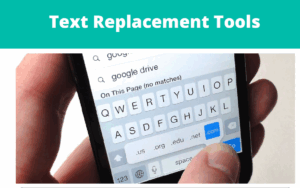My current choice of AI is Perplexity, mainly because it acts as an answer engine—it gives direct, clear answers with real-time info and always shows where the info came from, instead of just a list of links or generic responses.
Up until now I had it as a pinned tab to my browser but now I also use it as a search engine and as an assistant to talk to via WhatsApp .
To add Perplexity as your assistant on WhatsApp ,
add this phone # to your mobile : +1 (833) -436 – 3285
then start a new conversation and pin it so it’s easily seen and available.
To have Perplexity replace your search engine on chrome:
Copy this in browser: /chrome:settings/search
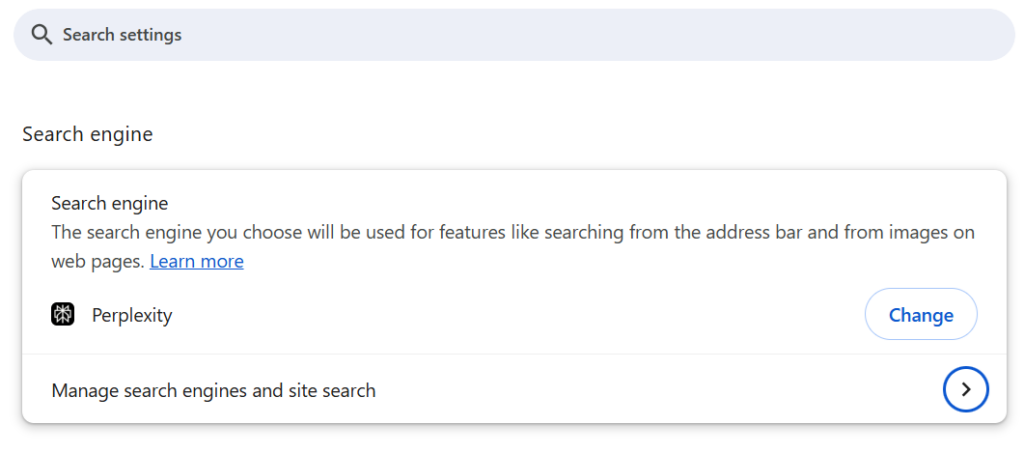
Click “Change” and scroll down to “Site Search” and click “Add”
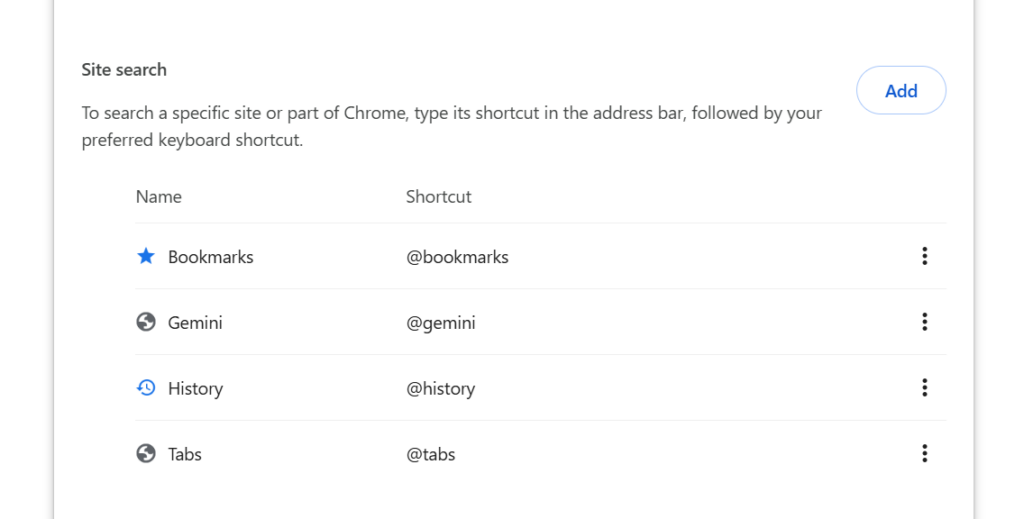
Then fill in the following details:
• Name: Perplexity
• Shortcut: Perp
• URL: https://www.perplexity.ai/?q=%s
then click “Add”
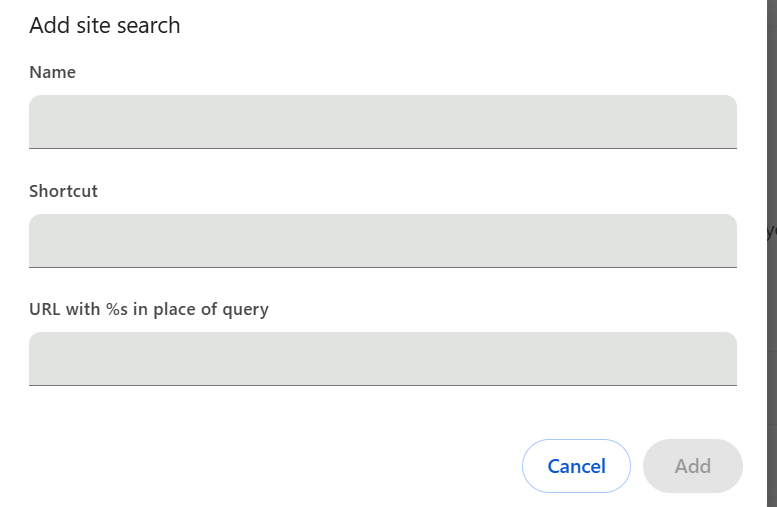
Scroll up again , find Perplexity on your list and make it your default search engine
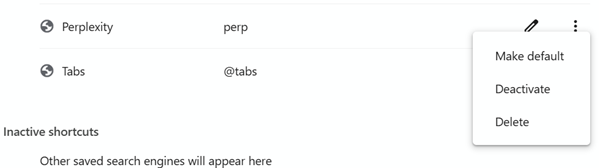
If you find this content useful, share it with colleagues