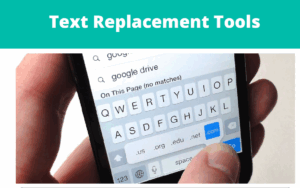A great way to collect different pieces of information (files, links, text) as they gradually pour into our Inbox’s in different times and from various sources, is by the Editing Message Feature.
When putting the feature to practice, we collect our ideas and types of information inside that one email – without sending it – and meantime we can delete or file away emails on that same subject.
This gives us a clear and less distracting view of our inbox, and helps up stay organized with no more than 20 emails at the end of our workday.
For Outlook Users: Editing Feature |
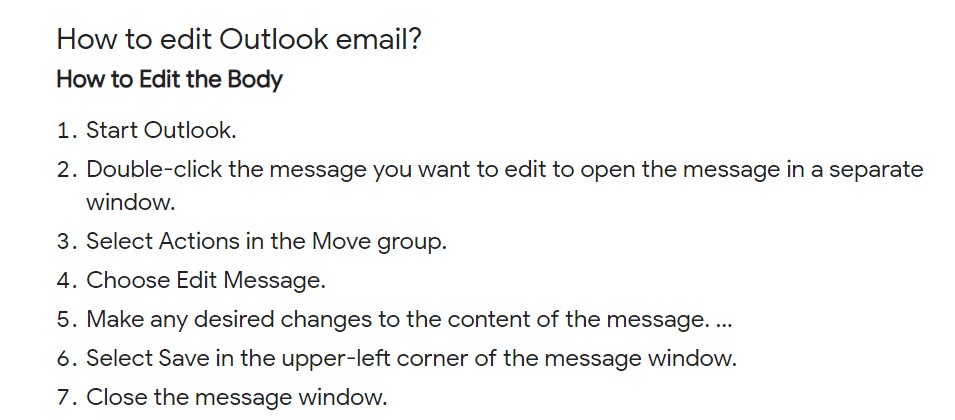
For Gmail Users – Editing Feature |
Install the Add-On “Simple Gmail Notes” here
Now each email will have the option of adding remarks, ideas and data.
This enables us to first collect all the data, including our ideas, then edit and reply with a thorough and comprehensive answer.
Here’s a short video:
If you find this content useful, share it with colleagues